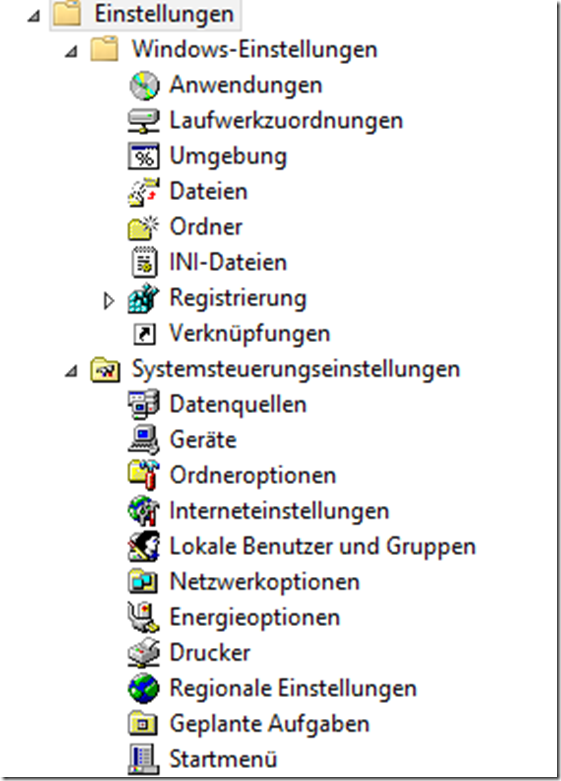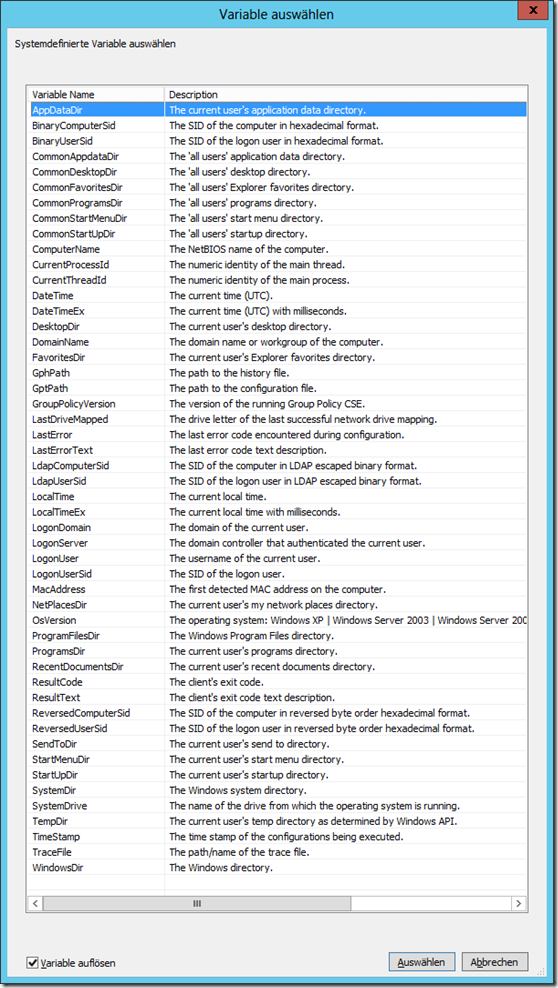Bekannte Variablen funktionieren nicht 🙁
Ich werde oft darauf angesprochen, dass die gewohnten Variablen aus der Batchprogrammierung (z.B.: %username%, %computername%, …) in den Group Policy Preferences nicht ziehen. Dies liegt daran, dass es für die GPPs eigene Variablen gibt.
Group Policy Preferences Variablen funktionieren 🙂
Die Variablen der Group Policy Preferences können ganz einfach durch das Drücken der F3 – Taste in einer GPP – Einstellung / Registerkarte angezeigt werden. Durch einen Doppelklick auf die Variable wird diese sofort an der ausgewählten Stelle eingefügt.
Group Policy Preferences Variablen
| %AppDataDir% | The current user’s Application Data directory. |
| %BinaryComputerSid% | The SID of the computer in hexadecimal format. |
| %BinaryUserSid% | The SID of the current user in hexadecimal format. |
| %CommonAppdataDir% | The „all users“ Application Data directory. |
| %CommonDesktopDir% | The „all users“ Desktop directory. |
| %CommonFavoritesDir% | The „all users“ Explorer Favorites directory. |
| %CommonProgramsDir% | The „all users“ Programs directory. |
| %CommonStartMenuDir% | The „all users“ Start Menu directory. |
| %CommonStartUpDir% | The „all users“ Startup directory. |
| %ComputerName% | The NetBIOS name of the computer. |
| %CurrentProcessId% | The numeric identity of the main client process. |
| %CurrentThreadId% | The numeric identity of the main client thread. |
| %DateTime% | The current time (UTC). |
| %DateTimeEx% | The current time (UTC) with milliseconds. |
| %DesktopDir% | The current user’s desktop directory. |
| %DomainName% | The domain name or workgroup of the computer. |
| %FavoritesDir% | The current user’s Explorer Favorites directory. |
| %LastError% | The last error code encountered during configuration. |
| %LastErrorText% | The last error code text description. |
| %LdapComputerSid% | The SID of the computer in LDAP escaped binary format. |
| %LdapUserSid% | The SID of the current user in LDAP escaped binary format. |
| %LocalTime% | The current local time. |
| %LocalTimeEx% | The current local time with milliseconds. |
| %LogonDomain% | The domain of the current user. |
| %LogonServer% | The domain controller that authenticated the current user. |
| %LogonUser% | The user name of the current user. |
| %LogonUserSid% | The SID of the current user. |
| %MacAddress% | The first detected MAC address on the computer. |
| %NetPlacesDir% | The current user’s My Network Places directory. |
| %OsVersion% | The operating system: Windows Server® 2008 R2,… |
| %ProgramFilesDir% | The Windows Program Files directory. |
| %ProgramsDir% | The current user’s Programs directory. |
| %RecentDocumentsDir% | The current user’s Recent Documents directory. |
| %ResultCode% | The client’s exit code. |
| %ResultText% | The client’s exit code text description. |
| %ReversedComputerSid% | The SID of the computer in reversed byte order hexadecimal format. |
| %ReversedUserSid% | The SID of the current user in reversed byte order hexadecimal format. |
| %SendToDir% | The current user’s Send to directory. |
| %StartMenuDir% | The current user’s Start Menu directory. |
| %StartUpDir% | The current user’s Startup directory. |
| %SystemDir% | The Windows system directory. |
| %SystemDrive% | The name of the drive from which the operating system is running. |
| %TempDir% | The current user’s Temp directory as determined by Windows API. |
| %TimeStamp% | The time stamp of the configurations being implemented. |
| %TraceFile% | The path/name of the trace file. |
| %WindowsDir% | The Windows directory. |
Weitere Quelle
Microsoft Technet:
http://technet.microsoft.com/en-us/library/cc753915.aspx